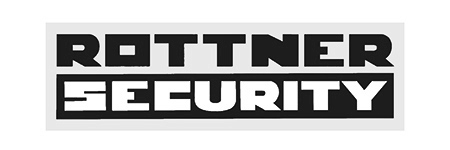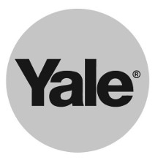A motion sensor light is supposed to turn off after around 30-60 seconds once it’s activated. If your motion sensor outdoor light stays on for too long or stays on all the time, there’s likely a problem with the sensor. Use this troubleshooting guide to figure out what’s wrong and how to fix it.
5 Possible Reasons Why Your Outdoor Sensor Light Won’t Turn Off (Plus Best Fixes)

1. You’ve Accidentally Activated the Override Function
This is one of the most common reasons for stuck sensor lights. Many sensor lights have an override function that’s built into the sensor. This function keeps the light on all the time regardless of whether there is movement or not.
With most sensor lights, you activate the override function by turning the light switch on and off several times in rapid succession. So it is easy to engage this function without realising it. A child playing with the switch can also accidentally turn on the override feature.
Power fluctuations can also cause the sensor to turn on the override function. That’s because the fluctuations mimic turning the switch on and off multiple times. So even if you are sure you’ve not accidentally triggered the override setting, we still recommend trying the solution below before moving on to other possible issues.
How to Reset A Sensor Light
Luckily, there is an easy fix to this problem. You can reset the light to return the sensor to its normal function. If you still have the manual or user guide for the light, check the steps on how to reset it. You can also search online how to reset your specific outdoor light brand and model.
For most sensor lights you reset them by cutting off power to the light for 30 seconds to one minute. You can do this by turning the light switch off for 30 seconds to one minute then turning it on again.
If you want to be sure you’ve cut off power to the light, turn off the circuit breaker in the main panel. If you are not sure which circuit breaker to turn off, turn off the main switch for one minute then turn it on again.
The reset process may be different for your light. So if the above doesn’t work, try to find specific reset instructions for your particular sensor light.
Tip: When you buy a new sensor light, consider getting one without a built-in or integrated sensor. Get a separate motion sensor and have an electrician wire it to the light and a 3-way motion sensor switch. With the 3-way switch, you can set the light to be off, always on or sensor-operated. This avoids the nuisance of the override function.
2. The Light/Sensor is Placed Incorrectly
Another possible reason why the sensor light stays on all the time is that it is placed incorrectly. The sensor might be pointed in the neighbour’s yard where constant movement turns it on unexpectedly.
It might also be pointed too low to the ground where pets or other small animals keep triggering the motion sensor. It’s also not uncommon for swaying branches to keep a sensor light on all the time.
It could be that the sensor light was installed incorrectly or has gotten loose and changed position.
Proper Placement of a Motion Sensor Light
A sensor light should be installed 6-10 feet (1.8 to 3 metres) above the ground and aimed so that it is neither pointing too high or too low. Check that there are no swaying plants or branches in the sensor’s field of view.
Some sensor lights have a sensor module that you can adjust. Loosen the sensor and aim it such that it points at the right area. Test the sensor by walking in front of it to make sure it detects movement where you want it to.
3. Sensitivity, Lux and Duration Settings
The wrong settings can also cause an outdoor sensor light to stay on longer than it should. When you install a sensor light, there are several settings you need to adjust.
The most important is the sensitivity setting that determines how sensitive the sensor is to movement. If it is too sensitive, any small motion whether it’s your dog walking by, a bird flying past or a branch swaying in the wind will trigger the light to come on. The sensor might be so sensitive that it keeps the light on continuously.
The other is the duration setting. This determines how long the light stays on after movement has been detected. You may have set the duration too long, which keeps the light on even when there is no longer any movement.
Some sensor lights also have a lux setting that determines at what level of darkness the light will come on. If the lux setting is too low, the light might come on even during the day or if it is located in a darker area of your home.
How to Adjust A Sensor Light
Let’s start with sensitivity. The higher you’ve set the sensitivity, the easier it will be for the sensor to be triggered. It can also detect movement from a larger area.
Adjusting sensor sensitivity is a trial and error process. Turn it down a bit then walk in front of the light at different distances to see how far the sensor can ‘see’. You can also try throwing objects of different sizes in the field of view to see if they trigger the light. If small objects like a ball or rock turn the light on, turn down the sensitivity.
Next, check the timer or duration setting. Some sensor lights have timer settings as long as 20 or 30 minutes. Turn down the setting to 1 minute or less.
Finally, adjust the lux setting, if your sensor light has one. You may have set it too low, meaning the light stays on even when it’s not dark. Turn up the lux setting to get the light to turn on only when it is fully dark.
But be careful not to turn the lux setting too high if there are street or other outdoor lights nearby. They might cast enough light to prevent the light from activating.
Here’s a helpful video that shows how to adjust all three settings.
4. The Sensor is Dirty or Obstructed
Dirt, debris, cobwebs or any obstructions on the sensor can interfere with its function and cause the light to be stuck in an on position. The sensor might detect movement when there is none. The debris can also trick the sensor into thinking it is dark, which will keep the light on even during the day.
So it’s important to keep the sensor and the light itself clean.
How to Clean an Outdoor Light Sensor
Do not use any water or harsh chemicals to clean the sensor as you might damage the sensitive electronics.
Start by gently clearing away debris, cobwebs and other obstructions using a soft brush. If the sensor is too high up, you can use a broom with soft bristles. Next, wipe the surface of the sensor with a soft dry cloth. Do not use a damp cloth.
5. The Sensor Has Malfunctioned
If you’ve tried everything else and nothing seems to fix the outdoor sensor light, it could be that the sensor has malfunctioned. There are several reasons why a light sensor could malfunction with the most common one being damaged.
Exposure to rain or snow or extreme heat or cold can damage a light sensor if it is not designed to withstand extreme weather events.
Other things that can damage an outdoor sensor include impact by an object like a rock, dust or debris and electrical surges.
It could also be a simple matter of age. If you’ve had the outdoor light for several years, the sensor has probably reached the end of its life.
Can You Replace an Outdoor Light Sensor?
If you are not sure whether your outdoor light sensor has malfunctioned, call a professional to take a look at it. They will eliminate other possibilities such as wrong settings or improper placement to determine if it’s really the sensor that’s damaged.
If the light sensor is a goner, the best option is to replace it. Whether this is possible depends on the kind of light you have. Consult the user guide or contact the manufacturer to figure out if the sensor is replaceable.
If it is not, your only option is to buy a new light. Get one with a replaceable sensor so you don’t have to buy a new fixture if the sensor breaks.
Final Thoughts
In most cases, a sensor light not turning off is caused by a small easily fixable problem. So don’t call a technician right away before you do some troubleshooting.
Start with the easiest fixes like resetting the sensor, adjusting the settings and wiping it clean before moving to more difficult or expensive solutions like re-positioning the light or replacing the sensor.

![[Explained] How To Clean Ear Plugs [Explained] How To Clean Ear Plugs](https://securityclub.co.uk/wp-content/uploads/2020/07/shooting-1761926_1280-70x70.jpg)