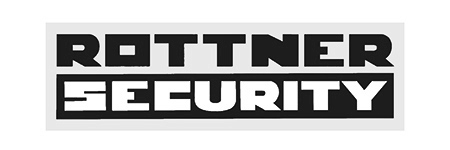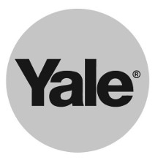A wireless door camera with a monitor lets you see who is at the door before you open it. This provides extra security, especially for seniors who live alone and residents in areas with many cases of burglary.
Some cameras include extra features like motion sensors, night vision, two-way audio and remote viewing through an app.
Wireless door cameras are excellent replacements for a traditional door peephole.
In this buying guide, we recommend the best wireless door cameras with monitors on the UK market at the moment. We also give you tips on how to choose the best camera for your security needs.
What To Consider When Choosing a Wireless Door Camera
A. Traditional vs. Internet-Connected
The first thing to decide is what kind of wireless door camera you want. There are two types: traditional wireless cameras and the newer fancy smart cameras that are internet-connected.
Traditional wireless cameras are easy to set up and use, making them great for seniors and people who are not so tech-savvy. You simply install the door viewer on the door and set up the monitor on a table or on the wall.
The camera module on the outside of the door has a bell button on it. When a guest presses it, the monitor automatically shows a live view of whoever is at the door.
An internet-connected (or WiFi) wireless camera needs a bit more work to setup. You’ll need to connect it to your router then download an app to view live video.
The upside of WiFi door cameras is that you can monitor your front door remotely from wherever you are. This is handy if you often leave your home unoccupied during the day (or night). You can monitor whether someone is at the front door from your office or vacation.
B. Video Quality
Traditional wireless door viewers typically have a low video quality, usually under 720p. But this is not a big problem since you only need to see the face of whoever’s at the door.
Just make sure the camera has a wide viewing angle so that you can easily see the entire entry area.
WiFi door cameras have much better video quality. Most offer HD video resolution (1080p). The high resolution makes it easier to monitor a larger area and make out more details.
C. Motion Sensor and Night Vision
If you opt for a WiFi door camera, get one that contains a motion sensor as well as night vision capability.
A motion sensor automatically activates the camera to record video of the entry area when a person comes to the door. Some cameras will also send you an alert on your phone if the motion sensor detects movement at your door.
As for night vision, it’s useful for night-time security. An infrared sensor detects heat signatures, allowing you to observe any people or animals near your home even when it’s dark.
D. Recording and Storage
Check if the door camera offers a video record feature. Cheaper cameras only let you see a live feed and maybe snap a photo, but you cannot record video.
Premium door cameras, including WiFi cameras, include a record option. Most have a slot for an SD card or some other storage device, which allows you to store recorded footage locally.
Some WiFi door cameras also offer cloud storage, usually at a monthly fee. With cloud storage, you can access and view recorded videos at any time on your phone or tablet.
E. 2-Way Audio
Another extra feature to look for is 2-way audio. It’s common in WiFi cameras. 2-way audio is handy if you need to talk to a guest who has shown up at your front door when you are not home.
You can also use it to disrupt a burglary in progress or talk to a delivery person.
F. Installation and Power Source
You don’t need to call a pro to install a door camera. Most take a few minutes to install on your own. The most you’ll need to do is drill a hole in your door for the camera to see through. Other door viewers will even work with your existing peephole.
For a WiFi camera, you’ll need to mount it somewhere high with a good view of the entry area.
For easy installation, we recommend a battery-powered camera. That way, you don’t need to run power from the house to the camera; you simply recharge or replace batteries after some time. Most door cameras have batteries that last for months.
Best Wireless Door Cameras with Monitor: Top 5 Reviews
1. Blink Outdoor Wireless Weather-resistant HD Security Camera

If you prefer an internet-connected door camera, Blink is one of the best ones around. You can order a package of 1, 2, 3 or 4 cameras depending on the areas you want to monitor.
Once you set up the camera and connect it to your home network, you can see a live feed from anywhere on the link Home Monitor app, record video and activate two-way audio.
You can also ask Alexa to show you a live feed from your camera or start recording. Video has HD resolution, so it’s easy to see what’s going on.
The Blink camera has built-in motion sensors, and you can even get alerts on your phone if there’s movement around your home. To reduce false alerts, you can adjust sensitivity and specify motion zones that trigger an alert.
The Blink camera also includes night vision, though users say nighttime video quality is not too good.
As for storage, you have two options. You can pay for cloud storage subscription. This lets you play back recorded videos from your phone wherever you are.
If, like most people, you prefer not to keep paying money to use the camera, Blink offers a local storage option. Buy a USB stick (256 GB Max) and stick it into the sync module. All video recordings will be stored there.
Installing the Blink camera is an easy DIY project. There are no wires to run; just mount it on the wall above the door, then connect the sync module to your router.
The camera runs on two AA lithium batteries that can last up to two years. However, actual battery life depends on video resolution, sensitivity settings and how often you record and view live video.
What we like about it:
- Remote monitoring via app.
- Local and cloud storage option.
- HD video quality.
- Includes motion sensors, night vision and 2-way audio.
2. Technaxx Wireless Door Viewer TX-75

If you prefer a traditional wireless door viewer, we recommend the Technaxx TX-75. This kit includes a door viewer camera and a separate monitor that you place on a desk or table.
The camera includes a doorbell that activates a live video view on the monitor. You can also see a live view at any time by pressing a button on the monitor.
The monitor has a 3.5” screen that displays a wide-angle view of the front door. Video quality is basic and you don’t get features like motion sensor or night vision.
Something else you don’t get is the ability to record video. You can only take 0.3 MP images.
On the upside, you don’t need an internet connection to use the Technaxx camera nor do you need to download an app. This makes it great for seniors who may not be able to use an app.
Installation is easy. You’ll need to drill a hole in your door to mount the camera and bell. The monitor is separate and comes with a base, so you can easily place it on a shelf or table. Note that the wireless monitor has a range of up to 200m. Range goes down if you place the monitor in another room.
Both the camera and the monitor come with rechargeable lithium batteries.
What we like about it:
- 170-degree wide angle camera captures a wide area of your entry area.
- Records images.
- Integrated bell.
- Easy DIY installation.
3. Yale 45-0500-1432-00-60-1 Digital Door Viewer

The Yale digital door viewer is another good choice if you are looking for a traditional door camera that doesn’t require an internet connection.
The Yale door camera is not exactly wireless. The 3.2” monitor is connected by cable to the camera. You mount both on the door; the monitor on the inside and the camera on the outside. A connecting cable passes through a hole you drill in the door. You can also pass it though an existing peephole.
But because you don’t need to run any extensive lines for power or transmission, you might as well think of the Yale digital door viewer as being wireless.
As expected, video quality is not impressive. It’s good enough to see who is right outside the door, but details further away will be fuzzy.
The Yale door viewer doesn’t have an integrated bell. So it’s up to you to press the live view button when someone knocks the door or rings the doorbell.
The Yale digital door viewer runs on two AAA batteries that last several months. An auto-off feature turns off the camera and monitor after some time to save battery.
What we like about it:
- Doesn’t need an internet connection – great for seniors.
- Easy to install.
- Long battery life.
4. Rinnin Outdoor Wireless WIFI Security Camera
Rinnin is a cheaper alternative to the Blink WiFi camera. Like Blink, Rinnin is an internet-connected camera that you can monitor from your phone wherever you are.
It includes motion sensors that detect movement around your front door. You can set the camera too automatically record video and send you an alert when it detects motion. Remember to adjust sensitivity to prevent false alerts.
Rinnin also comes with night vision. Built-in infrared lights allow the camera to record even when it’s dark. Unlike Blink, users of Rinnin say it has great night vision. The video is black and white but very clear.
The 1080p (HD) video resolution makes for easy monitoring. You can easily make out the face of someone even from a distance.
Another feature we love is two-way audio, which is handy for talking to guests and couriers.
Setting up the camera is fairly easy. Once you mount it on the wall (by the way, the camera is weatherproof so don’t worry about sheltering it from rain or dust), you connect it to your home network and download the CloudEdge app.
You can then view a live feed and record video at any time through the app.
Recorded video can be stored in the cloud, though this will attract monthly charges. There’s also a free local storage option using an SD card (128GB max).
As for power, a rechargeable 10,000mAh battery powers the Rinnin WiFi camera. It lasts 2-5 months depending on how often you record and view live video.
What we like about it:
- Remote monitoring and recording.
- HD video.
- Motion sensors with alerts.
- Excellent night vision.
5. Netvue Home Security Camera

If you are shopping on a budget, we recommend the Netvue home security camera. It’s one of the cheapest WiFi security cameras you’ll come across.
The Netvue camera is small but surprisingly feature-packed. One of our favourite features is the motorised camera.
On the app, you can pan the live feed to whichever direction you want. The camera will rotate to that direction, giving you a sweeping view of an area. You can view the entire front door area just by rotating the camera remotely.
Similar to other WiFi cameras, Netvue has motion sensors and IR night vision with a 30-feet range.
The manufacturer says the camera has smart AI human detection. The motion sensors only react to humans, which reduces false alerts when a cat walks by or a tree branch moves. From customer reviews, it’s true the camera has few to no false alerts.
You can adjust sensitivity and select motion zones to get the right motion alerts.
The app is easy to use. You can select between standard and HD live view. You can also activate two-way audio and record video.
The Netvue camera supports both cloud storage (at a monthly fee) and local storage in an SD card (128GB Max).
The biggest limitation of the Netvue camera is that it is not waterproof, so you have to be careful where you install it. It can be placed on a surface or mounted on the wall.
Some customers have placed theirs on window ledge with a view of the front door. The only problem is at night. IR night vision does not work well through glass.
Most customers installed theirs on the front porch or somewhere outside with adequate weather shading.
Note that the Netvue camera also works great as an indoor security camera, a nanny cam or a baby monitor.
What we like about it:
- Low price, especially for a WiFi camera.
- HD video quality with night vision.
- Motion sensors.
- Motorised camera provides an ultra-wide view.